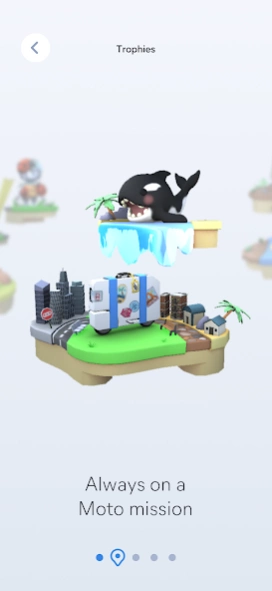Motocompacto 1.1
Free Version
Publisher Description
Motocompacto - Connect with your Motocompacto!
Motocompacto app allows you to connect with your Motocompacto and unfold even more fun!
With the Motocompacto app you can:
• See current battery state of charge
• View information on overall battery health
• Use the trip calculator to estimate battery remaining at your intended destination under ideal conditions
• View the User Manual (physical copy also found in the box)
• Earn trophies for both exploring with your Motocompacto and exploring the app
More features for Motocompacto app are coming soon! Future features include:
• Integrated Honda Account Sign-Up & Log-In
• Bluetooth® controls to adjust Lighting Settings
• Bluetooth® controls to adjust Ride Mode (1 - Go Far, 2 - Go Fast)
• Bluetooth® controls to Lock & Unlock the motor
*Motocompacto app currently only is supported in the United States.
For help with Motocompacto app please contact Honda Support:
Honda Support Contact Information: https://mygarage.honda.com/s/help-honda
support information can also be found in the app by going to profile > settings > support
Privacy Policy : https://www.honda.com/privacy/privacy-notice
Terms of Service : https://www.honda.com/privacy/terms-and-conditions
*Bluetooth® and its logos are trademarks owned by Bluetooth SIG, Inc., and their use by American Honda Motor Co., Inc. is under license
About Motocompacto
Motocompacto is a free app for Android published in the Food & Drink list of apps, part of Home & Hobby.
The company that develops Motocompacto is American Honda Motor Co., Inc.. The latest version released by its developer is 1.1.
To install Motocompacto on your Android device, just click the green Continue To App button above to start the installation process. The app is listed on our website since 2023-12-06 and was downloaded 0 times. We have already checked if the download link is safe, however for your own protection we recommend that you scan the downloaded app with your antivirus. Your antivirus may detect the Motocompacto as malware as malware if the download link to com.honda.motocompacto.mcapp is broken.
How to install Motocompacto on your Android device:
- Click on the Continue To App button on our website. This will redirect you to Google Play.
- Once the Motocompacto is shown in the Google Play listing of your Android device, you can start its download and installation. Tap on the Install button located below the search bar and to the right of the app icon.
- A pop-up window with the permissions required by Motocompacto will be shown. Click on Accept to continue the process.
- Motocompacto will be downloaded onto your device, displaying a progress. Once the download completes, the installation will start and you'll get a notification after the installation is finished.